Enterprise Edition
Raising GitLab issues from within Burp Suite Enterprise Edition
-
Last updated: July 16, 2024
-
Read time: 1 Minute
If your admin user has configured a GitLab integration, you can raise GitLab issues from within Burp Suite Enterprise Edition for any issues found by a scan.
- From the top menu, select Scans.
- Select the scan you want to view.
- Select the Issues tab.
- Expand the issue and select the URL from the list.
-
In the upper-right corner of the page, click the Raise GitLab issue button.
Note
If you have also integrated Burp Suite Enterprise Edition with other issue-tracking platforms, you may need to select this from the Raise ticket drop down.
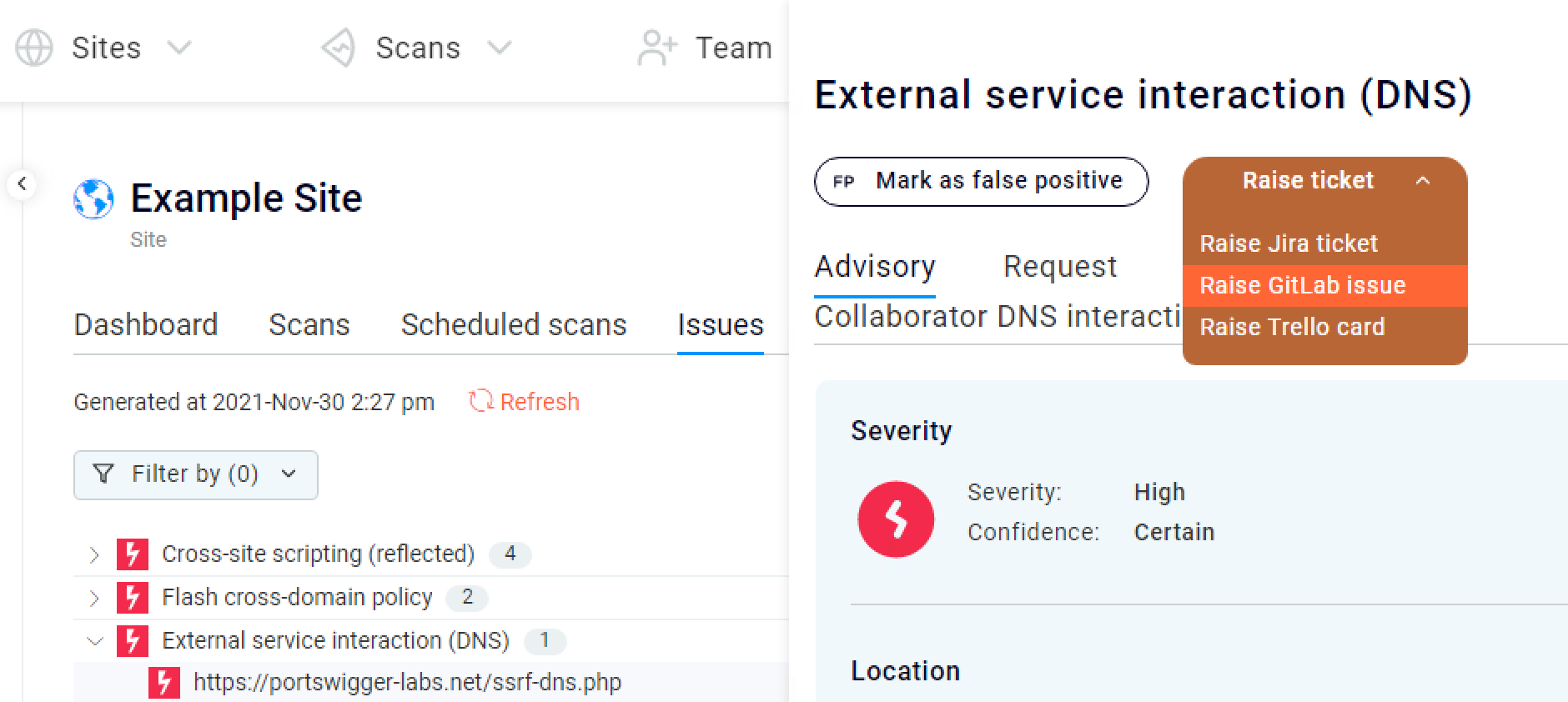
-
You can create a new GitLab issue, or link to an existing GitLab issue:
- To create a new issue, select your project and ticket type from the drop down menu, then click Create.
- To link to an existing GitLab issue, select Link to existing issue, choose the relevant project, and enter the relevant GitLab issue number. Then click Link.
Raising GitLab issues for multiple issues
You can raise GitLab issues for more than one issue at a time. For more information, refer to Raising tickets for multiple issues.


